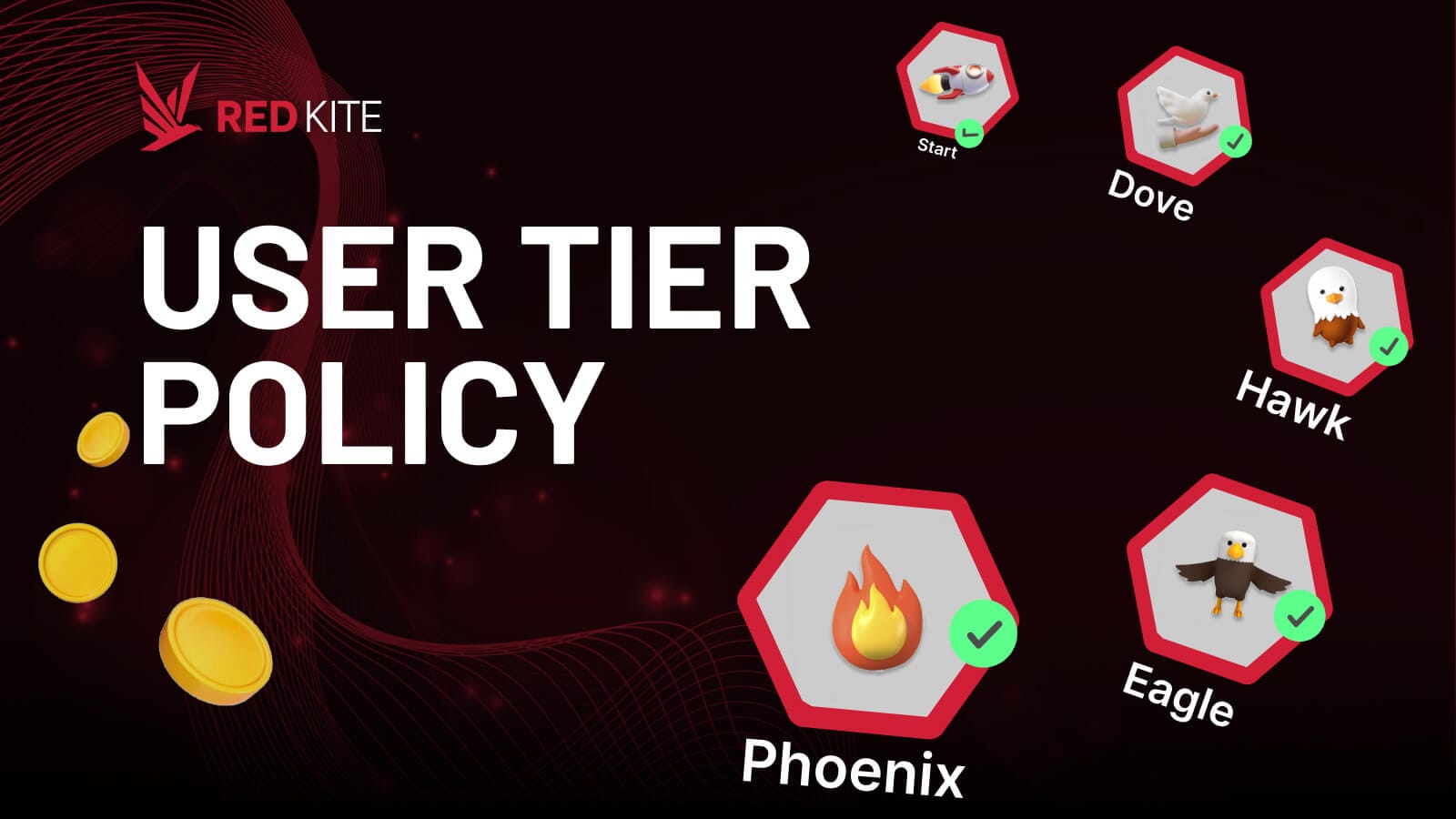Guideline: Blockpass KYC & How to get verified status on Red Kite
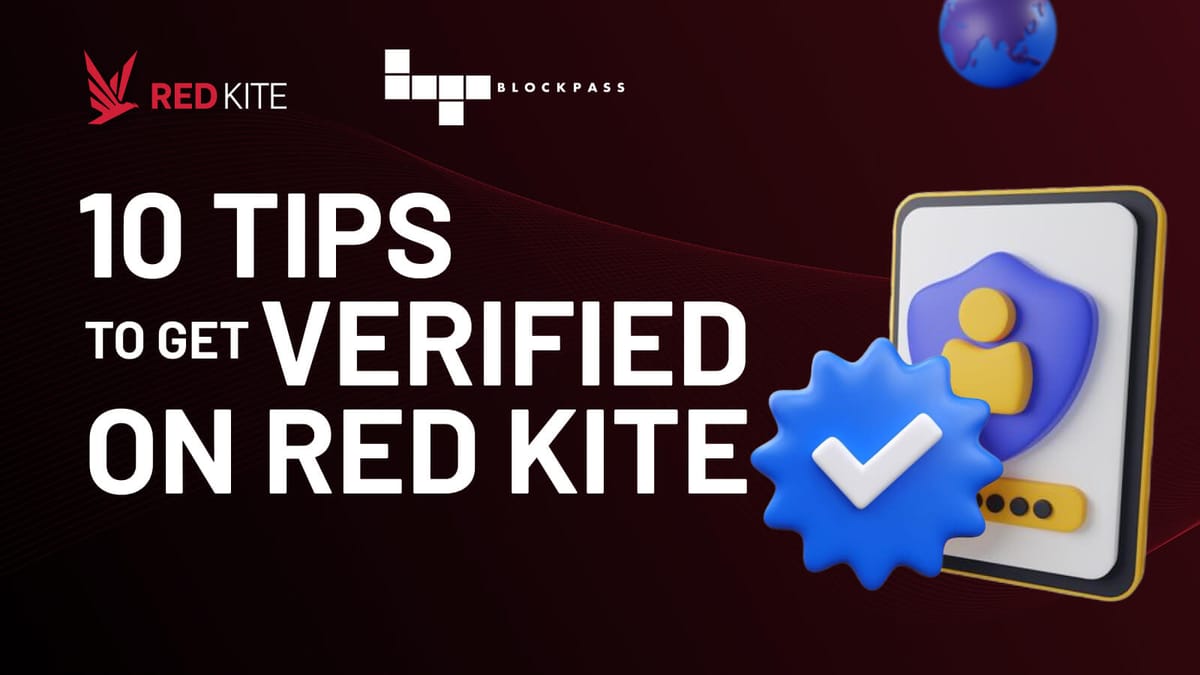
As the need for large-scale identity verification rapidly expands, we cooperate with Blockpass to advance the Know Your Customer (KYC) system for Red Kite Launchpad. With this technology coming into use, we aim to perform a better verification process, strengthen the system's information security, and remove any duplicity or fraud.
📌 Note: The name of the Red Kite KYC page on Blockpass was switched to “Icetea Labs — Individual KYC Form” to synchronize with other projects under Icetea Labs.
How to KYC on Red Kite
- Visit redkitepad.com, connect your Wallet
- Click the “My Account” menu, which will appear once you successfully connect to your wallet address.
- In the “My Profile” menu, you will see your KYC’s status as “Unverified” > Click the “KYC Now” button. (Note: You must stake to achieve Red Kite Tier before KYC)
How to KYC on Red Kite Detailed Guide HERE
Common reasons for Unverified status
We found the most common reasons why Red Kite users get “Unverified” KYC statuses.
- Expired documents (passport, ID card, driver's license)
- Null document number (for instance, lack of digits or wrong format)
- Inconsistency of data (for example, different document numbers on image and typing)
- Unclear or low-quality image of document, selfie
- Lack of any obliged information
We highly recommend you check the following criteria carefully when doing KYC on Blockpass to get your profile verified.
10 Tips to Get KYC Verified on Red Kite
This section will mention 10 common reasons for Pending/ Unverified KYC and the solution for each.
1.
❌ Wrong filling in the given name and family name fields
✅ Make sure you put your given name and family name in the corresponding field. You can check your given name and family name in your passport
Given name: the name was chosen for you at birth and potentially with a middle name also differentiates you from the other members of your family who have a common family name.
2.
❌Invalid identification documents
✅ Use a supported identification document that is a passport, ID card, or driver’s license (depending on your nation) and make sure it is still validated.
3.
❌Unclear image of identification document. Certain sections of the document may be hidden from view, not contained within a frame, or too blurry to be readable.
✅ Use a device with a high-resolution camera (at least 12 megapixels is recommended) to KYC and make sure the entire identification document fits in the Blockpass markers. If you’re using a national ID card or driving license to verify your identity, please photograph both sides of the card.
4.
❌ Low-quality selfies caused by too low or too high light intensity of the backgrounds
✅ Take the photo in a well-lit area and avoid backlight shooting.
5.
❌ Mismatch in information (e.g., name, age, and identification number) between the photo and what you filled in the KYC form
✅ Always double-check all information before submitting your KYC profile
6.
❌Face mismatch between the image of the identification document and the selfie.
✅ Take a selfie of you holding your identification document. Make sure you, and your document, are in a frame, in focus, and readable
7.
❌One passport for multiple KYC profiles
✅ Only use ONE KYC profile, ONE account on Red Kite;
8.
❌One email for multiple KYC profiles
✅ You can only keep one KYC profile. You need to delete the other KYC submissions or contact us to delete them.
9.
❌Nationality or country of residence belongs to Prohibited Countries
✅ If you have different nationalities, you should perform KYC with one not among Prohibited Countries.
Red Kite’s prohibited countries list includes the United States of America, China, Hong Kong, and all sanctioned OFAC countries (DR Congo, Iran, Myanmar, Sudan, Iraq, Ivory Coast, North Korea, Syria, Zimbabwe, Cuba, Belarus, Liberia).
10.
❌ Any information relevant to Blockpass’s Sanction List and PEP (Politically Exposed Person)
✅ Make sure you are not in the list above 👆
📌 Since the Blockpass system usually double checks KYC profiles, the KYC status can change from “Verified” to “Unverified.”
Next steps for users who have the KYC “Pending” or “Unverified”
If you have performed KYC for more than 5 hours, and the KYC status is still Pending or Unverified:
- Please recheck your KYC profiles based on the above criteria.
- If all criteria are met, please mail to hello@redkitepad.com or contact our admin, and provide a wallet address and email you register on Red Kite.
Performing Know Your Customer (KYC) is critical for any Red Kite users to join our sales pools. At Red Kite, we cooperate with Blockpass, a professional KYC service provider, to let users verify their identity quickly and securely from the comfort of their homes. While identity verification with Blockpass is straightforward, there are still common reasons that lead to many users’ Pending or Unverified KYC status.
Make sure to carefully read this article to understand better the KYC process and the instructions to get KYC Verified on Red Kite.